
Citing Figures and Tables in APA Style
The APA Publication Manual (7th ed.) provides "General Guidance on Tables and Figures" in Chapter 7. For the purposes of this lesson, illustrations can be divided into two categories:
- Figures (graphs, charts, infographics, maps, and photographs)
- Tables (displays of information in columns and rows)
Refer Only
If you simply refer to or describe an illustration (figure, table or image) that is not your own, you treat it the same as you would any other source: with an in-text citation and a full reference citation at the end of your document. Example:
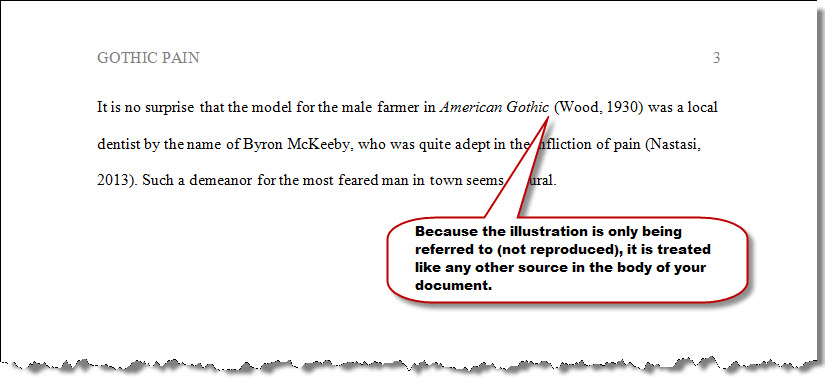
The citation on the References page for this work would follow the standard APA format for all figures, tables, charts, images, maps and other illustrations. That format is:
| Creator/Owner | Date
or n.d. (if unknown) |
Title in italics. If no title, describe work in brackets. Example: [Male and female gothic farmers] | Medium
in brackets [Painting] [Photograph] [Clip Art] |
Retrieval URL DOI |
Therefore, the reference citation for Grant Wood's painting American Gothic would be:
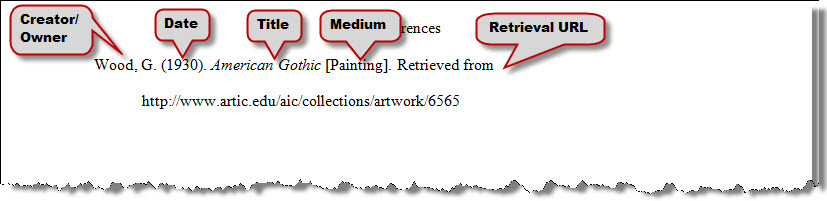
Figures
If you reproduce a figure that is not your own or you create a figure using information from an outside source, you must provide a figure number, a caption, and copyright information.
- Number: Each figure should be numbered consecutively throughout the document.
- Caption: Descriptions should provide sufficient explanation of the illustration without the reader having to refer to the text.
- Copyright: A word or phrase such as "From" or "Adapted from" is followed by title of the work, creator/owner's name, year of creation, retrieval info, then a copyright statement: Copyright [date] by [Copyright holder]. A permission statement is used only if permission was sought and granted.
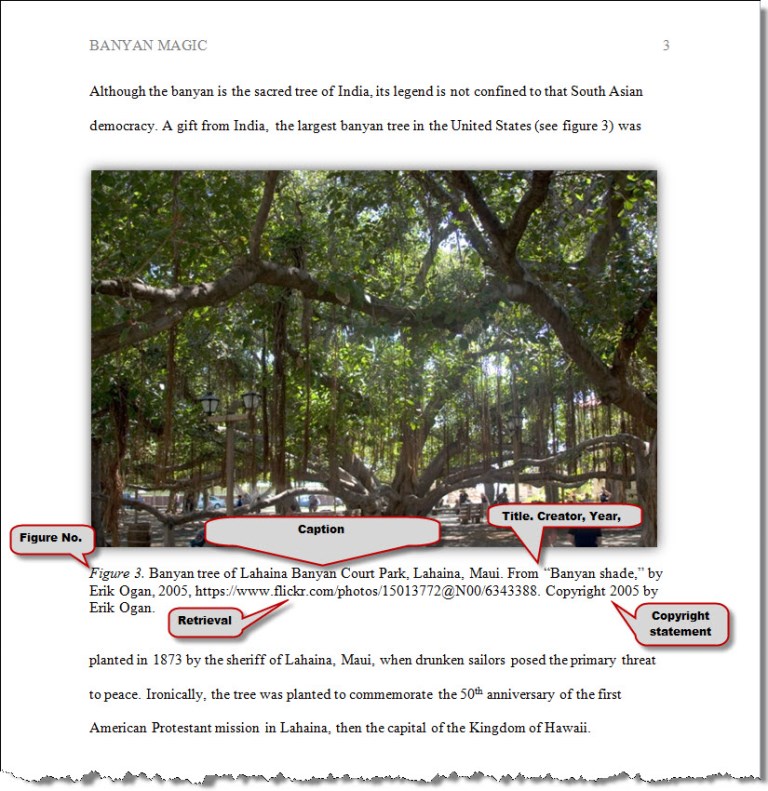
Tables
If you reproduce a table that is not your own or you create a table using information from an outside source, you must provide a table number, a caption, and copyright information. The formatting of a table is slightly different from that of a figure.
- Number:
Each table should be numbered consecutively throughout
the
document. The number should appear ABOVE the
table.
- Caption:
Descriptions should provide sufficient explanation of
the
illustration without the reader having to refer to the
text.
The description should appear ABOVE the table.
- Copyright: Italicize the word Note under the table followed by the citation information. A word or phrase such as "From" or "Adapted from" is followed by title of the work, creator/owner's name, year of creation, retrieval info, then a copyright statement: Copyright [date] by [Copyright holder]. A permission statement is used only if permission was sought and granted.
Table 1
Hot sauce consumed
in Canadian households January 2010-June 2010
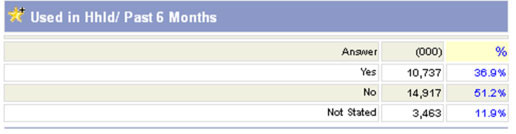
The Number of thousands of litres of hot sauce consumed in Canada, the United States, and Britain
2007-2012
Helpful Reminders
Additional Resource
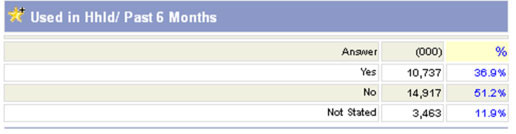
| Note: Reprinted from Groceries, hot sauce: Used
in hhld/past 6 months, by Kantar Media, retrieved from http://www.pmb.ca. Copyright 2010 by Print Management Bureau. |
Example of Table Recreated by the Author:
Table 2The Number of thousands of litres of hot sauce consumed in Canada, the United States, and Britain
2007-2012
| Column 1 | 2007 | 2008 | 2009 | 2010 | 2011 | 2012 |
| Canada | 12 | 18 | 13 | 22 | 19 | 18 |
| United States | 57 | 64 | 66 | 72 | 74 | 69 |
| Britain | 20 | 16 | 15 | 18 | 21 | 19 |
| Total Litres | 89 | 98 | 94 | 112 | 114 | 106 |
| Note: Data for hot sauce consumption in the United States from Kantar Media (2010), for Canada from Statistics Canada (2011), and for Britain from Euromonitor International (2010b). |
Helpful Reminders
1.
Any illustration (figure, table, image) reproduced in
your text must
also have a correct reference citation on your
References page.
2. In a slide presentation, the identifying information (title, creator, year, retrieval info, copyright statement) should appear at the bottom of the slide on which the illustration appears.
3. For video instruction on how to insert images into a Microsoft Word document, click here. For video instruction on how to draw a table in Word, click here.
2. In a slide presentation, the identifying information (title, creator, year, retrieval info, copyright statement) should appear at the bottom of the slide on which the illustration appears.
3. For video instruction on how to insert images into a Microsoft Word document, click here. For video instruction on how to draw a table in Word, click here.
Additional Resource
-
Simon
Fraser
University: The web page provides an
overview of how to format tables and figures in APA
style (6th ed.)
with examples.
Table Credits:
(Information and image for Table 1 taken from Simon Fraser University. Information for Table 2 taken from Simon Fraser University.
(Information and image for Table 1 taken from Simon Fraser University. Information for Table 2 taken from Simon Fraser University.